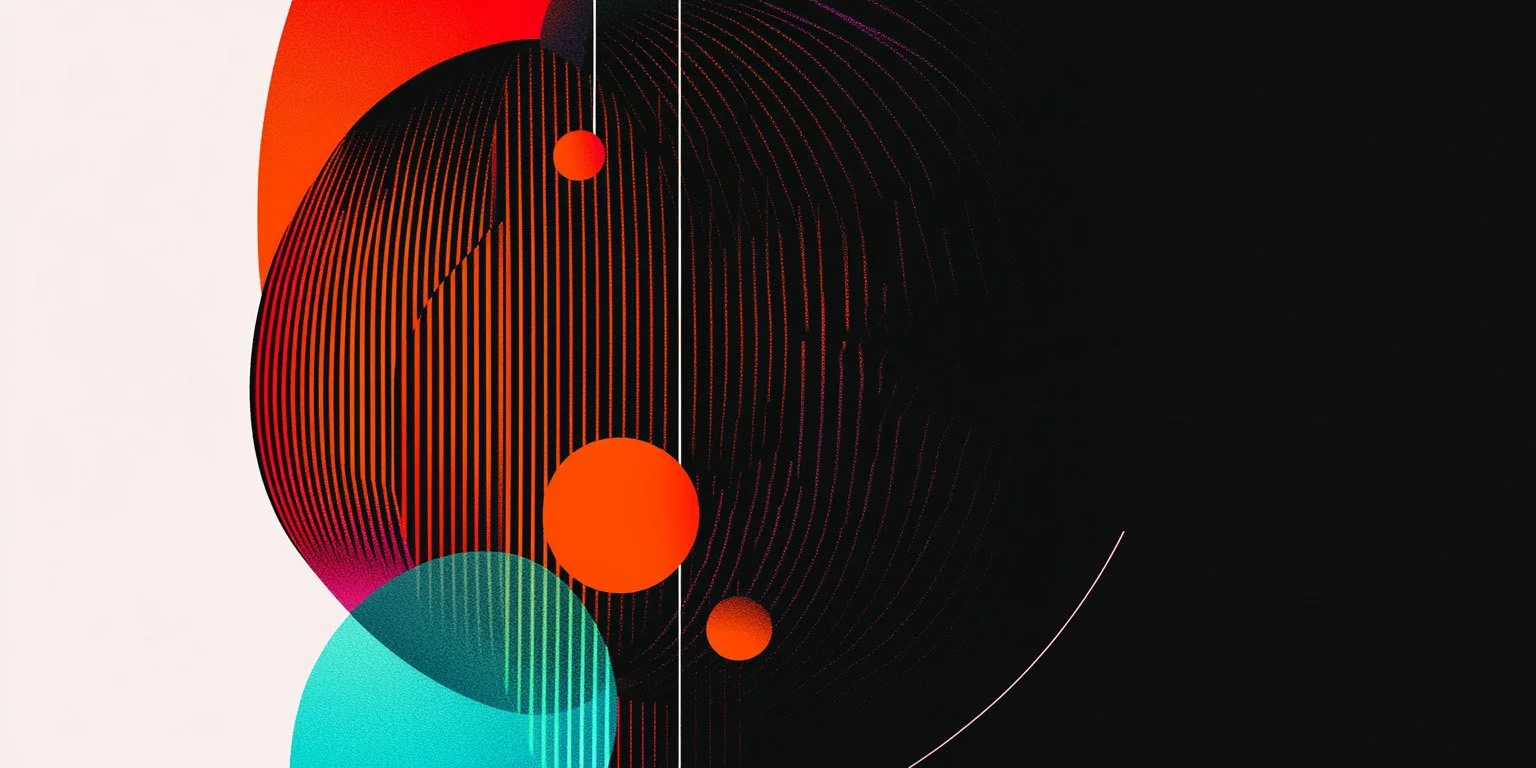Know Who Your Brand is Trying to Reach Before Setting Up Social Media Profiles
More than three billion people across the globe use social media regularly, and one of their biggest motivations for using social is to follow their favorite brands. Hootsuite, a top social media management tool, reported in January 2021 that more than 80% of people with Instagram accounts follow at least one brand.
Even a few years ago, it was common to hear marketers claiming that social media was not just unnecessary to grow your business, but could actually harm it. But those days are over. Social media is now an essential piece of any marketing strategy, no matter what business you’re in. In fact, if your business doesn’t have a social media presence, it’s missing a massive opportunity to reach an audience, acquire more customers, and convert strangers into advocates. For startups, this is especially true. Social media is essential when trying to generate and sustain traffic for your business’s blog. And if you’re ramping up your PPC campaigns, you absolutely cannot be successful without social media.
The fact that your business needs a social media presence is indisputable, but that doesn’t mean you should haphazardly throw together a social media profile. There is a science to creating a branded social media profile that delivers real results.
Let’s dig in, shall we?
Account Set-Up and Launch: How to Present a Professional Profile on Social Media Platforms
New marketers sometimes make the mistake of establishing a social media profile on all the major platforms before realizing they don’t have enough time to attend to them all and interact with followers. Since people followed the page to interact with brands, fans can soon lose interest and stop checking it. The challenge is to know which social media platforms to sign up for and how many your business actually needs to meet business goals.
Here at the Verge Marketing Agency, we recommend that small and mid-sized businesses (SMB) start out with no more than three platforms. Your startup could probably handle four social media profiles if it has enough dedicated resources. However, you want to limit social media platforms to four until you have gained an in-depth understanding of how each channel works and you start to see a significant return on investment (ROI).
The social media experts advise brands to consider the following when deciding where to set up a social media profile. First, you should spend time researching the demographics of each social media channel to determine if the site is a good match for what you know about your customers so far. Once you’ve completed your research you should answer the following questions:
Is your business more focused on B2B or B2C? LinkedIn is a good option if you’re trying to reach other businesses while Facebook and Instagram speak more directly to consumers
What considerations does your company have with time and resources?
What goals are you hoping to accomplish by creating a social media profile?
Remember that starting small and managing your brand’s social media platforms well is always preferable to taking on too much and having to quickly scale back.
Don’t have time to manage your social media marketing? VERGE is a full-service social media marketing agency that can help you deliver results. Learn more:
How to Set Up Your Social Media Accounts Correctly
Once you’ve determined which social media channels to launch a business page, your next order of business is determining what to call your page/profile on each channel. The title of your social media business page/profile, often called a “handle,” should be as close to your brand name as possible and easy to remember. Don’t forget to research competitor pages to ensure that your brand’s page doesn’t sound too similar. You also want to include several ways for followers to contact your business on your page profile, such as telephone number, email address, website, and chat options.
Each social media platform asks brands to include additional information that it does not present to personal accounts. For example, Facebook provides an option to set up messaging or advertising preferences. You do not have to complete these sections, but doing so will give your brand more exposure. Establishing messaging preference is good customer service because it sets response expectations for your customers.
If you have only set up a personal social media profile in the past, you will quickly notice there is much more involved with creating accounts for your brand. Each social media platform has a help center for businesses that directs you on how to set administrator privileges, add multiple account users and editors, and set up advertiser permissions.
Short Cut: Here is where you can find account set up information on the top four social media sites:
How to Ensure Each Social Media Profile Has Proper Branding
Consistency in social media branding is essential to building name recognition and attracting followers. Be sure that banners, logos, fonts, images, and colors match what people expect from your brand while still accounting for the unique micro-culture on each social media platform. If you don’t currently have your brand persona or even a logo developed, you’ll want to take the time to create those to ensure your brand is set up for success. It’s also important to include a section on social media in your company’s branding guidelines to ensure that all employees posting on social media publish a consistent message.
While your messaging should remain consistent across all brands, you don’t want it to become boring. One proven strategy is to mix things up by occasionally using curated content. Tailoring informational or humorous curated content to your own brand can help increase follower engagement. When using curated content, remember to link it to the overarching theme of your brand to inspire the most interaction.
Consider linking your brand’s presence across several social media platforms to help build its reputation and increase user convenience. Leveraging the power of review sites and linking them to your social media profiles is a great way to gain the trust of your followers.
How to Choose a Social Media Marketing and Management Platform
Ask any social media manager who has spent time in the trenches, and they will attest that social media marketing mistakes increase with each social media channel you add. Beyond mistakes, the more channels you add, the more time you have to spend managing those channels. Indeed, when small businesses or startups add more than three channels, daily social media management becomes incredibly time-consuming.
For these reasons, it’s in your business’s best interest to integrate your social media channels into social media management platforms to reduce not only the time you spend managing your accounts but also the mistakes that inevitably result when you have bitten off more than you can chew. Here are just some of the functions you can complete from a single social media dashboard that helps you manage all of your unwieldy social media profile from one location:
Schedule posts in advance
Monitor ads
Monitor follower engagement
Store usernames and passwords
Protect your brand’s reputation by seeing negative feedback instantly and responding to it
Provide staff credentials to post on behalf of the brand
With this in mind, we’ve provided a quick roundup of the Top 5 social media marketing and management tools. That’s right--we’ve done all the research so you don’t have to ;)
Top 5 Social Media Marketing and Management Tools
The following five social media management platforms below consistently receive high rankings from users in both startups and small businesses, who are short on time, resources and budget:
Agorapulse serves many well-known brands, including Shipt, Ogilvy, and West Virginia University. More than 31,000 brands use its platform each day. Agorapulse’s most prominent features include intuitive publishing, social listening, and insightful analytics. Brand managers can either request a demonstration or complete a free trial to determine if Agorapulse is right for them.
Eclincher advertises itself as a complete SMB social media solution. The company offers a free trial and has helped tens of thousands of SMBs achieve their social media marketing goals. Eclincher offers monitoring and listening feeds, a photo library, cloud storage, all the features listed above, and nearly a dozen others.
Hootsuite offers professional, team, and business plans ranging from $49 to $599 per month. The first two options come with a free trial. Hootsuite also caters to enterprise brands with a plan that allows unlimited users and social accounts. Brand managers interested in this option need to contact Hootsuite for a custom quote. The business and enterprise options come with priority support available 24 hours a day.
Sendible works with Facebook, Google My Business, Instagram, LinkedIn, Pinterest, and Twitter. Users can request a free 14-day trial with no credit card required. The Sendible dashboard includes all the usual tools plus the ability to monitor social media profiles with a mobile device. Sendible has the lowest-price options for beginners with a creator account at $29 per month and a traction account at $89. Additional options include scale at $199 and expansion at $399.
Sprout Social provides a 30-day free trial for all account options. Pricing starts at $99 per month for a standard account, $149 for a professional account, and $249 for an advanced account. Account managers can set their preferences according to whether they are working with customer care, data, and intelligence, employee advocacy, or social management. Sprout Social serves the computer and software, education, retail, and travel and hospitality industries.
Brief Introduction to the Major Social Media Channels for Business
Once you’ve established your social media goals and chosen your social media management platform, you’ll need to learn more about individual social media channels themselves to determine which ones are best for your unique business needs. The following social media channels not only have options to establish a business profile but have also developed dedicated business tools to help brands grow their business. What’s more, they have the most active monthly users, increasing the likelihood that the content you publish on them will reach your target audience:
Facebook: Users should complete the business name and About Us section and then upload profile and cover photos. Photos should represent the business and can include a cover in its logo. Facebook recommends highlighting a product or marketing collateral for the photo. Let visitors know what actions you want them to take and follow the steps to create a call-to-action button.
Monthly Active Users: 2.8 Billion
Largest Demographic: Male, 25-35 years old
Target Business Type: B2C
Instagram: You will need to download the Instagram app from the App Store, Google Play, or the Windows Phone Store. You should then proceed with signup and click the option to switch to a professional account. Here you should add business information and a profile photo. Be sure to research popular hashtags before you start posting.
Monthly Active Users: 1.07 Billion
Largest Demographic: Female, 18-24 years old
Target Business Type: B2C
LinkedIn: Personal users can create up to two company pages linked to their account. There is also the option to create Showcase pages to highlight products and services. To create a company page, click on Create Your Page from the business section. You will need to verify your existing email and password first.
Monthly Active Users: 260 Million
Largest Demographic: Male, 30-49 years old
Target Business Type: B2B
Pinterest: You need to have a personal account first that you can connect to your new business account. Click on the Create Your Business Account option and follow the on-screen prompts.
Monthly Active Users: 416 Million
Largest Demographic: Female, 35-49 years old
Target Business Type: B2C
Snapchat: You need to have a personal account to gain access to Ad Manager. You should follow instructions to set up a business account and choose a separate Snapchat name for it. After establishing the account, Snapchat prompts you to create your first campaign in the Ad Account.
Audience Demographics:
Monthly Active Users: 265 Million
Largest Demographic: Female, 26-35 years old
Target Business Type: B2C
TikTok: Start by downloading the TikTok app from the App Store or Google Play. Navigate to the top right and click Me, Manage My Account, and then Business Account. Choose the appropriate category for your business and create a profile.
Monthly Active Users: 689 Million
Largest Demographic: Male, 10-29 years old
Target Business Type: B2C
Twitter: Users set up personal and business accounts the same way on Twitter. Be sure to select a relevant and representative profile and cover photo. Next, choose your display name and the @name you want people to use when responding or tagging your business. Once you complete the profile, Twitter recommends always having a pinned tweet to provide a focal point for your followers.
Monthly Active Users: 192 Million
Largest Demographic: Male, 25-34 years old
Target Business Type: B2B
YouTube: If you don’t already have a Google account, you will need to set that up first. You use your Google login for YouTube as well. After signing in, click Switch Account and Your Channel. Google will autofill your personal name, but you can override that by clicking on Use a Business Name. This will prompt you to fill in the details for a brand profile.
Monthly Active Users: 2.3 Billion
Largest Demographic: Male, 15-25 years old
Target Business Type: B2B or B2C
How to Develop Realistic and Achievable Social Media Goals
We’ve stack-ranked the following goals every startup or small business should develop in order to gauge social media marketing performance relative to how effective social media marketing activity is for growing your business.
We recommend that you track and measure progress in these five areas either weekly, monthly, and/or quarterly depending on how much time and energy you’re putting towards social :
Conversions--In the end, the most important metric for gauging success on social media is if your efforts have actually converted your audience into paying customers. It’s costing you time and money to create and manage your social media marketing and your business needs that activity to result in tangible results.
Engagement--The second most important gauge of your success on social media is engagement. It makes no difference if you have three followers or 300,000 if nobody and I mean nobody is responding to your content either because they can’t see it or they don’t find it relevant or inspiring.
Referrals--You’ve sunk money, time, and resources into managing social media. But here’s the thing, if they never find your website, eCommerce site, or amazon shop they are unlikely to ever buy from you. Referrals then are a great metric to gauge whether your social media marketing efforts are compelling your audience to take action and potentially change their behavior.
Followers--I know. Sounds like something a newbie would include when discussing how awesome their social media marketing efforts are going right? Not necessarily. While follower or fan counts aren’t the most accurate measurement of social media marketing success, they are critical for measuring whether you have amassed the audience or eyes you need to actually start marketing. Again, common sense tells you that you can't market anything effectively if no one can see your marketing efforts. So, yes, followers are indeed necessary to start social media marketing.
Reach or impressions--While I rarely recommend basing your progress on social media on reach or impressions, I will reluctantly recommend tracking these numbers to see how your brand is actually functioning on specific networks. For example, no one can smash the “follow” button if your brand’s social content never appears in their stream. Likewise, if your reach is low, it's likely caused by something happening in the platform algorithm, and you’ll want to deal with that issue so you can start marketing on social media. Many social media networks like Twitter, Facebook, and Instagram commonly use algorithms to block content by brands and even the entire brand itself.
It’s important to consider your company’s budget, time constraints, resources, and current social media reach when setting these goals. Remember that your goals must be realistic. You can’t expect to achieve 100,000 followers in the first month after launching new social media profiles. Look to achieve approximately 5-10 percent of each goal per quarter and then set more aggressive goals once you start meeting them consistently.
And if there were one golden rule we would say applies to every social media management situation, it would be this: underpromise and overdeliver.
VERGE understands this is a lot of information to process all at once, and it’s just the tip of the iceberg in terms of what you need to know to jumpstart your business’s social media efforts. So we invite you to download our Social Media Buyer’s Guide or learn more about our social media marketing services today.
Need help running your social media marketing? Verge are experts. No really. Other agencies claim to be “award-winning,” but Verge actually has one a Marketo Revvie Award for excellence in delivering results for a social media campaign. Why not try us out? Leverage VERGE so you can start getting ROI from your social media marketing efforts, save time, and eliminate headaches.